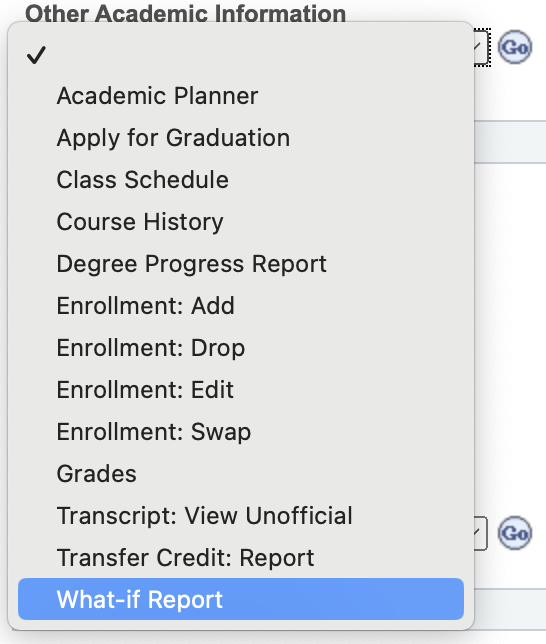What-If Reports
Overview
What-If Reports allow you to simulate hypothetical changes to your academic plan(s) and/or courses completed. Using the What-If Report, you can see how your existing coursework and exam credit would apply to a new or additional major/minor, as well as include courses you haven't yet taken. In other words, it helps answer the questions, "what if I changed my major to..." or "what if I took these courses..." Anything done within the What-If Report is purely hypothetical and will not change any official record in MyUCSC.
Functionality
The What-If Report displays your Degree Progress Report with the requirements of the program(s) you select in the scenario creation menu. Any major selected will be proposed, allowing you to see progress toward major qualification requirements. Coursework you've already completed as well as any courses added to the scenario creation will be applied to the requirements. Courses that have been added via the setup parameters have a default grade of C unless you input a different grade. The catalog year for a What-If Report will be the same as your GE and University requirements, which is typically your admit year. If you'd like to explore different catalog years, contact your advisor as those privelages are currently not available to students.
Accessing the What-If Report
- From the Student Homepage of MyUCSC, click on Student Center.
- From the "Other Academic Information" dropdown menu, select What-If Report and click go.